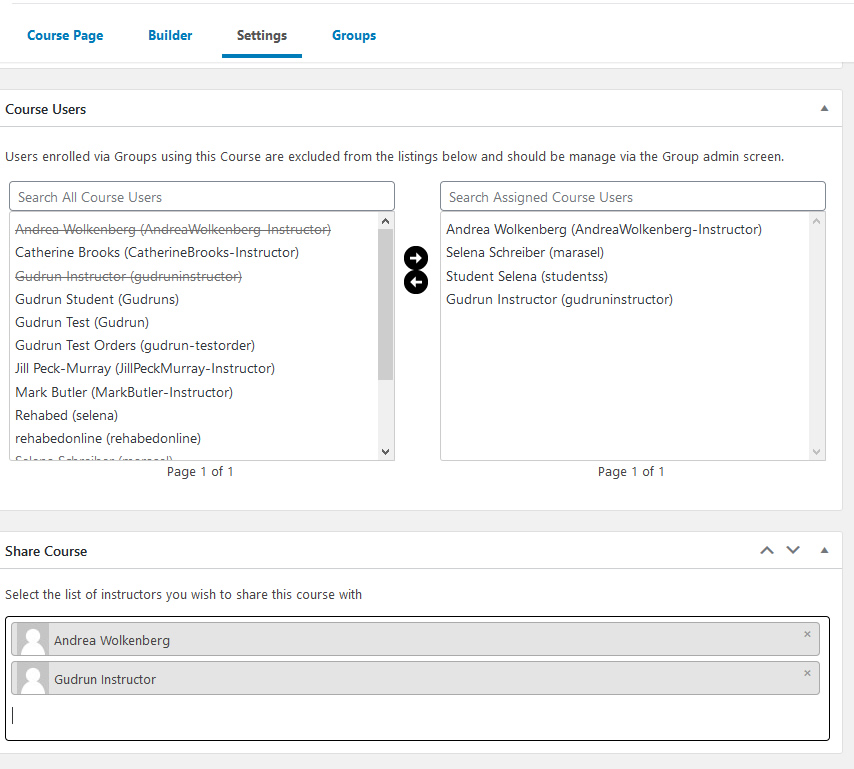To enable additional users as instructors for a course, the course needs to be “shared” with those users. See section below “Course Users”.
If the “Share Course” section is not available, click on “Screen Options” at the very right top of the screen. From there, set a check mark on “Share Course”. There is no “save” button. The section to share a course will be available immediately. See second screenshot.